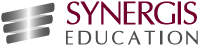The instructor’s role in the facilitation of a course is a significant factor in a student’s overall satisfaction with online learning. You can have students read the textbook and complete a test, but if there is no one there guiding the online experience, what value does the course provide students that they can’t find on their own on the Internet? This is one reason that faculty online presence is so important.
Think About Teaching Face-to-Face
How would you start a traditional class session?
You probably would walk into class with lecture materials and some examples or activities to share. Before you jump into your lecture, you start by greeting your students, asking how everyone is doing, the weather, news events, or other topics of interest.
After greetings, you begin your lecture which might include: writing examples on the board, using gestures for emphasis, changing your tone, or simplifying content. Afterwards, you ask your students questions (particularly, the ones napping), to make sure they are paying attention.
There are multiple ways you try to gauge the comprehension of your students. When they are in the room, you can assess whether they comprehend the topic, are bored, or are intrigued. In response, you tweak your lecture and you mold it to better suit your audience.
Now Imagine Teaching Online
You can’t see or hear your students, and you might not even be in the same time zone. Just as ground instructors modify their lecture based on the audience, online instructors also need to monitor and adjust. Online students need to connect with the instructor so they know someone is there to guide their educational experience (Kelly, 2014). Online faculty presence is so important because it prevents isolation for both the faculty and student, and creates a more positive online learning experience (Samuel, 2015).
How do you create online presence? I ask myself this question every time I teach online. Here are some strategies I’ve found and personally used.
-
Establish your presence
Let students know who YOU are as soon as class starts or a few days before. Try sending a ‘Welcome’ email that provides useful information about the course and how you look forward to teaching this course. A ‘Welcome’ message sets the tone and shows there is someone guiding them and is eager to teach.
In addition to the ‘Welcome’ message, create a personalized biography. A personalized biography humanizes the learning experience and to some degree, reduces the psychological distance (Huckett, 2017). When creating your biography, incorporate items other than your professional background. In other words, don’t be afraid to include personal background information like your hobbies, pets, family, and friends. You can even include pictures of your family or pets.
-
Provide regular office hours or a way for students to contact you beyond standard email
In the past, I’ve informed students to call me on weekdays between 5pm–6pm. I know of another instructor that allows her students to call or text her.
The majority of the time, if students had questions, they would send an email and I actually received very few calls. Even though I received few calls, the purpose of the availability is not about the number of students that actually call in, it’s the opportunity. This simple action provides students some extra security in knowing there is someone available to answer difficult questions and is guiding the learning (Huckett, 2017).
Another way to do this is to hold online conferences and there are a variety of ways to connect virtually including Skype, Google Hangouts, Adobe Connect, WebEx, GoToMeeting etc. The great thing is you can record the meeting and provide a link to the class for those that missed the online conference. This avoids redundancies, because if someone else has the same question, you can direct them to the recording.
-
Personalize language
This is something I have done as an online faculty and as an instructional designer for online courses. How do you personalize the language? One way is to change the narration from third-person to a first- or second-person point of view. Personalizing the language reduces the invisible barriers students may sense when working online (Huckett, 2017).
Check out the examples below:
- Students must read Ch. 1 of the textbook to prepare for the quiz.
In third person and creates separation:
Instructor and Students.- Read Ch. 1 of the textbook in preparation for the quiz.
Second person and more direct:
Students feel instruction is given directly to them.- Contact Dr. John Smith between the hours of 3pm–4pm. If the instructor is not available, please leave a message.
Again, third person and creates separation.
- Please contact me between the hours of 3pm–4pm. If, for whatever reason, I don’t answer, please leave a message and I will respond as soon as possible.
First person and creates a connection with the students.
Take Away
These are a few strategies to connect with students. The goal is to reduce the amount of mental hurdles students encounter when learning online. Although these hurdles may not seem difficult to overcome, for some, your actions make a difference between the success or failure of a student’s educational journey.
References
- Huckett, P. (2017). Establishing an online presence. Retrieved from https://ep.jhu.edu/faculty/learning-roadmap-for-new-online-instructors/establishing-an-online-presence
- Kelly, R. (2014, January 7). Creating a sense of instructor presence in the online classroom. Retrieved from http://www.facultyfocus.com/articles/online-education/creating-a-sense-of-instructor-presence-in-the-online-classroom/
- Samuel, A. (2015). Faculty Perception of ‘Presence’ in the Online Environment. Adult Education Research Conference. Retrieved from http://newprairiepress.org/aerc/2015/papers/47