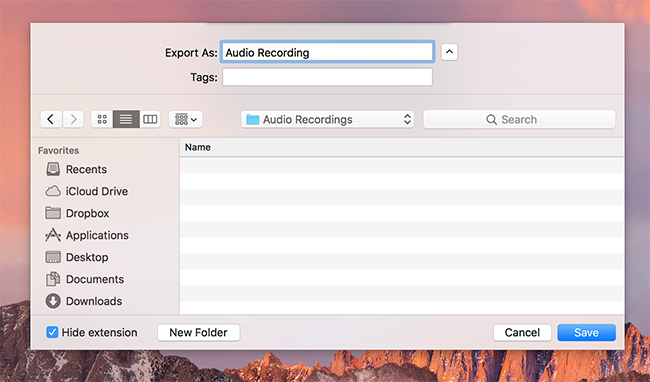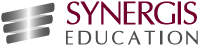- Open Quicktime Player in the Applications folder.
- From the File menu, click New Audio Recording.
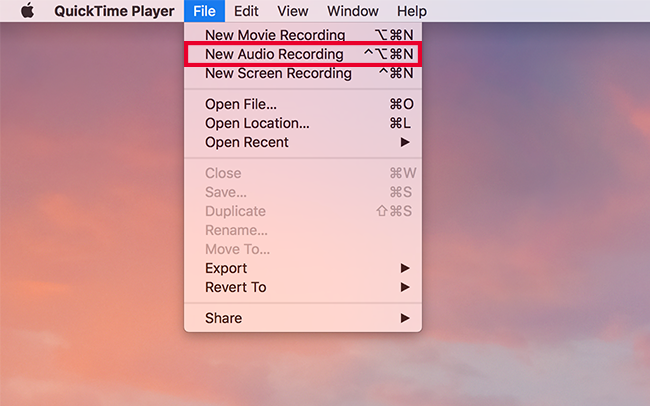
- Click the dropdown arrow next to the red Record button and make sure the microphone you want to record from is selected.
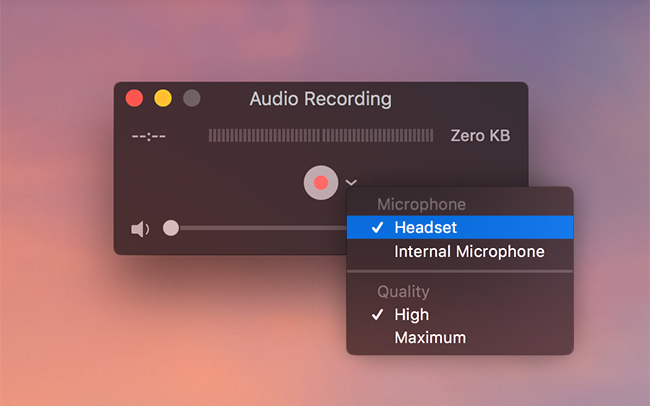
- Click the red Record button to begin your recording.

As you record, the duration and file size are displayed.
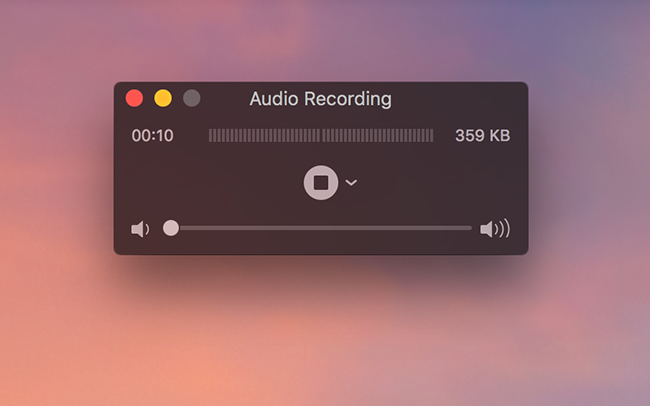
- Press the same button (now a Stop icon) to stop your recording.
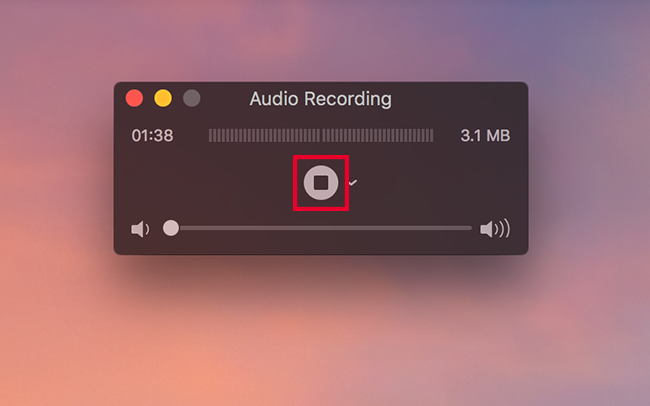
- From the File menu click Save, and then name your recording and choose a file destination. Click the Save button to save your recording.