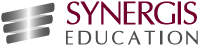Online learning has, for the last 20 years, promised a new frontier of learning that would reshape the foundation of education. Many institutions of learning have forged a new path for students and continue to innovate. Unfortunately, others seem to look at online learning as an electronic equivalent to the correspondence courses of old. In these institutions, each course contains a series of textbook readings, a number of multiple choice exams, academic writing assignments, and…well, that’s it. It is as if they took a covered wagon and simply put rocket boosters on the side of it to replace the horses. The content arrives a lot faster to the student, but it is essentially the same content their grandparents would have seen in an old-fashioned correspondence course.
Online learning has, for the last 20 years, promised a new frontier of learning that would reshape the foundation of education. Many institutions of learning have forged a new path for students and continue to innovate. Unfortunately, others seem to look at online learning as an electronic equivalent to the correspondence courses of old. In these institutions, each course contains a series of textbook readings, a number of multiple choice exams, academic writing assignments, and…well, that’s it. It is as if they took a covered wagon and simply put rocket boosters on the side of it to replace the horses. The content arrives a lot faster to the student, but it is essentially the same content their grandparents would have seen in an old-fashioned correspondence course.
As instructional designers and faculty, we need to take the lead in helping institutions of learning to discover new ways of assessing learning in the online environment. To jump-start the brainstorming process, Synergis Education developed the Academic Services Assessment Menu: Strategies for Measuring Student Learning.
This multi-page guide divides assessment techniques into the following categories:
- Reflect and Connect
- Visualize Information
- Present Information
- Promote a Point-of-View
- Tell a Story
- Create Order
- Focus on Facts
- Work in Collaboration
- Conduct Research
- Make a Judgment
- Make It Yourself
We always start by asking ourselves, “What do we want students to do to demonstrate mastery of learning objectives?” We can browse the Assessment Menu for a category that matches that action. For example, we may want students to explain Leininger’s Trancultural Nursing theory. We start by looking at the examples of assessment ideas under the Promote a Point-of-View category. This section includes ideas such as: creating an ad or commercial, an editorial, a magazine article, a pamphlet or brochure, or a proposal. Each of these has a brief description and, in some cases, links to specific instructional technologies that can be used. Additionally, there are three icons used in this guide that highlight assessment ideas that promote: group work, professional application, and/or technology integration.
We use the Assessment Menu regularly with our institutional partners and are pleased to share it with the greater instructional design community. You are welcome to forward the attached PDF to instructional designers or faculty that you feel would benefit from this tool.
Together, we will continue to encourage the application of “…a wide array of online components, assessment criteria, and tools [which] are needed to effectively and thoroughly assess student learning…It is highly recommended that educators continue to research [the online] mode of instruction to develop new, efficient, and effective assessment techniques…” (Gaytan, 2005, p. 31).
Reference:
Gaytan, J. (2005). Effective assessment techniques for online instruction. Information Technology, Learning, and Performance Journal, 23 (1), 25–33.